Photo Slideshow with Music 27.7
Free Version
A Fantastic Photo Slideshow App
A highlights reel always looks cooler if it has the right transitions and uses the photos in the right sequence. A quality video can sometimes struggle to match how a good slideshow can cover a certain topic. The trick lies in creating an engaging story through pictures that people would like to view. Creating a good slideshow is imperative and it usually requires the right pictures, the right transitions and the right background music. If you want to create photo slideshows that dazzle and make a bang then you need to find a solid photo slideshow app. Photo Slideshow with Music is one such option that offers multiple impressive features to create slideshows that definitely leave their impact.
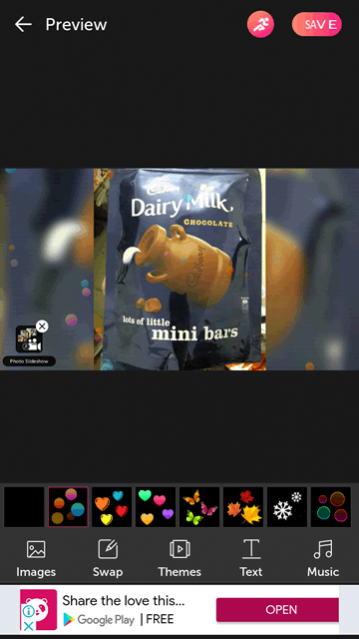
Photo Slideshow with Music has a rather complicated app layout and it can keep you confused for a bit if you are new to the app. The app offers no tutorial and doesn't even show you the app's various options in an organized manner on the homepage. Rather you have to explore the options yourself and find features that allow you to create quick slideshows on your own.
The homepage shows you various slideshow themes with the themes that are trending best shown at the top. You can also browse for other slideshow themes as you scroll downwards with each theme showing you how the slideshow would start and how it would accommodate your pictures into the slideshow. All this is great but new users usually struggle to find how to make their own slideshows directly. The options are available at the bottom of the screen. The layout of the app basically has three main options namely Slideshow, New and Insta Grid. If you tap on Slideshow, you will be able to browse slideshow templates on the main screen. If you tap on 'New', you can create your own slideshow from scratch. If you tap on 'Insta Grid', you can view Insta Grid templates that you can use.
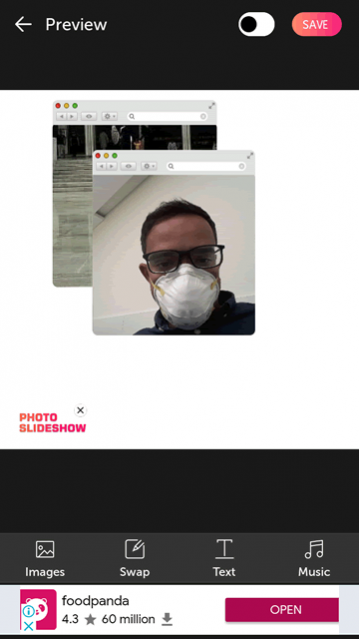
The photo slideshow app's best feature is how it allows you to create fantastic slideshows from scratch. You can start by selecting the pictures (ideally in the right sequence). You can then choose the image size for the video with three sizes available – the sizes depend on the platform that you want to upload the slideshow to (Insta, YouTube or WhatsApp status). The app then crops the images according to the size you have selected and automatically creates a cool slideshow with cool transitions and nice background music. Once the slideshow has been created, you can add more pictures, swap their sequence, choose between eight different themes, add text that keeps appearing throughout the slideshow and change the background music as you see fit (you can choose any song from the library and can also define the actual section of the song that you want to play in the background). There is also a cool effects feature that allows you to add hearts, butterflies and snow cones etc. within the slideshow to further improve the slideshow.
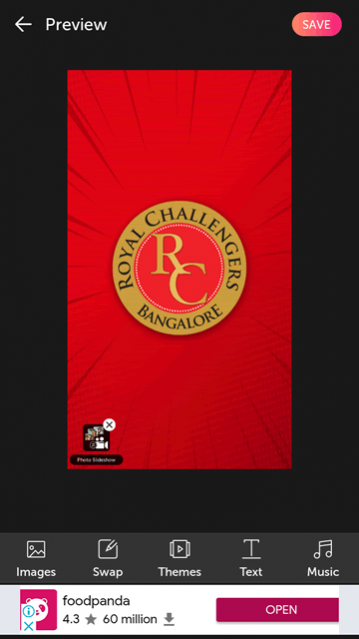
The photo slideshow app also has excellent ready-made themes that provide you a great base that you can work with. The themes are divided by category and therefore, you can let your slideshow's main pictures decide the theme of the slideshow. The themes are available for free and you can download the theme you like and then choose your required pictures and the app would automatically create the slideshow as per the theme you selected.
Features:
- Fantastic array of themes available for creating cool slideshows
- Slideshow sizes can be catered as per the social media platform where they will be uploaded
- Excellent option of changing themes and adding effects within developed slideshows
- Cool Insta Grid option that allows you to create slideshows geared towards Instagram
Conclusion:
Photo Slideshow with Music is a fantastic app that knows how to create cool slideshows. The photo slideshow app has multiple themes, cool slideshow editing features and a great music integrator. The app is recommended for everyone who wants to create photo slideshows for their events and memories and then share it with their friends and family.
Our Recommendations